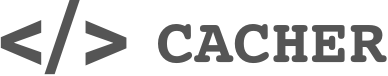Slack
Cacher for Slack gives users the ability to create snippets and get notifications right in Slack channels.
Prerequisites
- You are a Slack user. Sign up at slack.com
- You are a Cacher user on the Team plan. Click here to view plans.
Getting started
Add Cacher for your Slack organization
To add the Cacher for Slack app, at least one member of your Slack organization needs to complete the following steps:
-
Click User Dropdown > Personal Settings
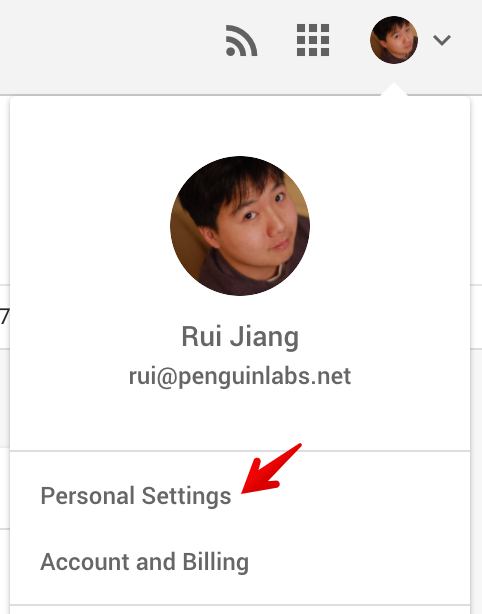
- Select Services from the side menu. info_outlineYou can also navigate to app.cacher.io/enter?action=add_slack_auth in your browser.
- Click the Enable button for Slack.
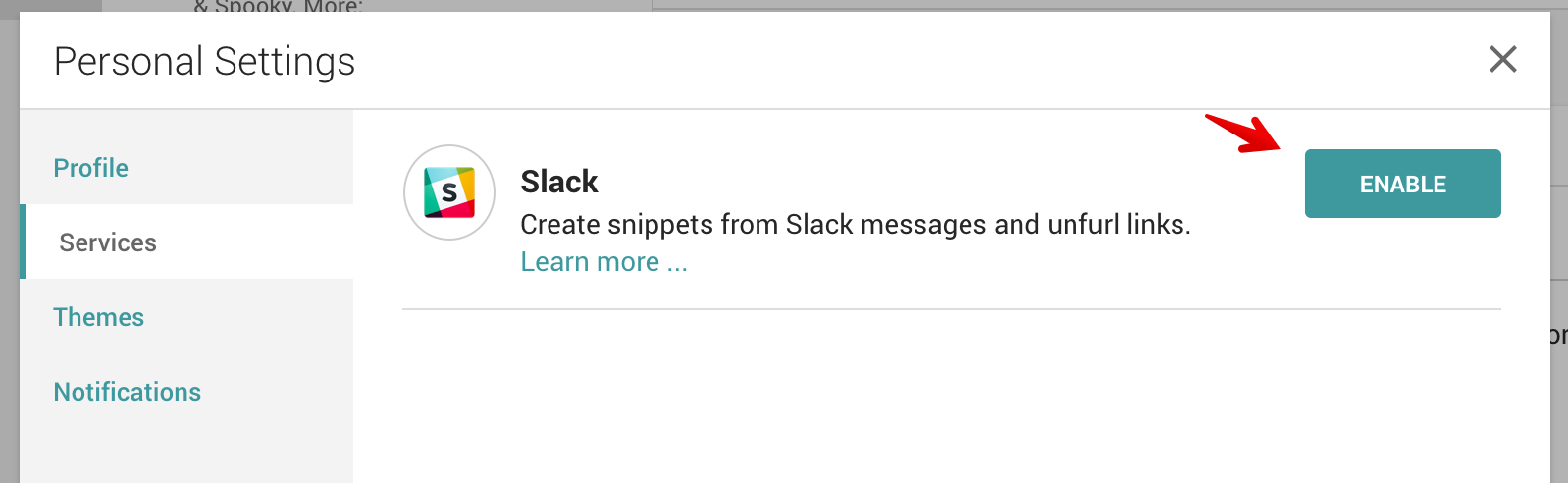
- Review the Cacher app permissions and click Authorize.
- Since Slack is a feature of the Cacher Team Plan, upgrade your plan if necessary by navigating to: User Dropdown > Account and Billing > Change Plan. info_outlineYou can also navigate to app.cacher.io/enter?action=change_to_plan&p=team in your browser.
Features added
Enabling the Cacher for Slack app for your Slack organization adds the following features:
For the entire org:
- Unfurl Cacher snippet URLs
For yourself and each user who authenticates with Slack:
- Create snippets using the
/create-snippetslash command - Create snippets from channel messages
To enable team activity notifications, you must take the additional step of enabling Slack for a specific Cacher team. Follow the steps below.
Enable activity notifications for new Cacher team
View our guide on creating a team to view steps on enabling Slack notifications.
Enable activity notifications for existing Cacher team
- Select the team in the left-hand side account selector.
-
Click on the settings button in the header.
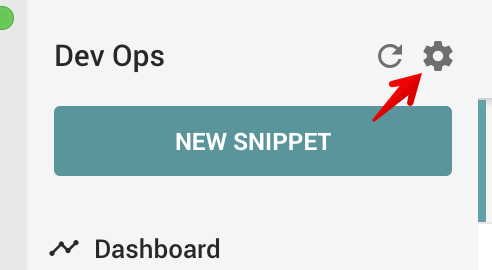
- Select Slack in the side menu.
-
Click Enable Slack.
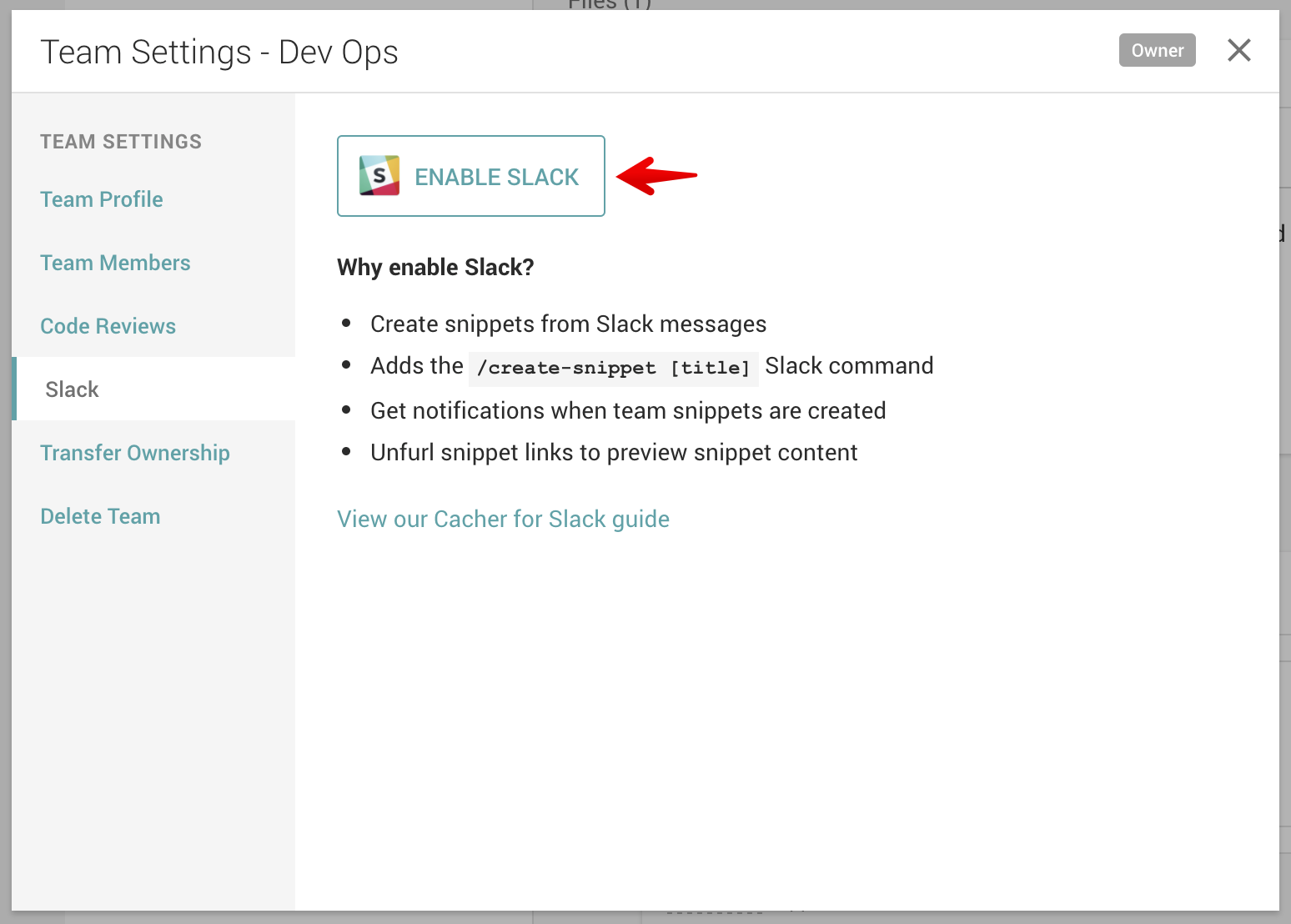
-
Change the notification settings as necessary for your team and click Save Settings.
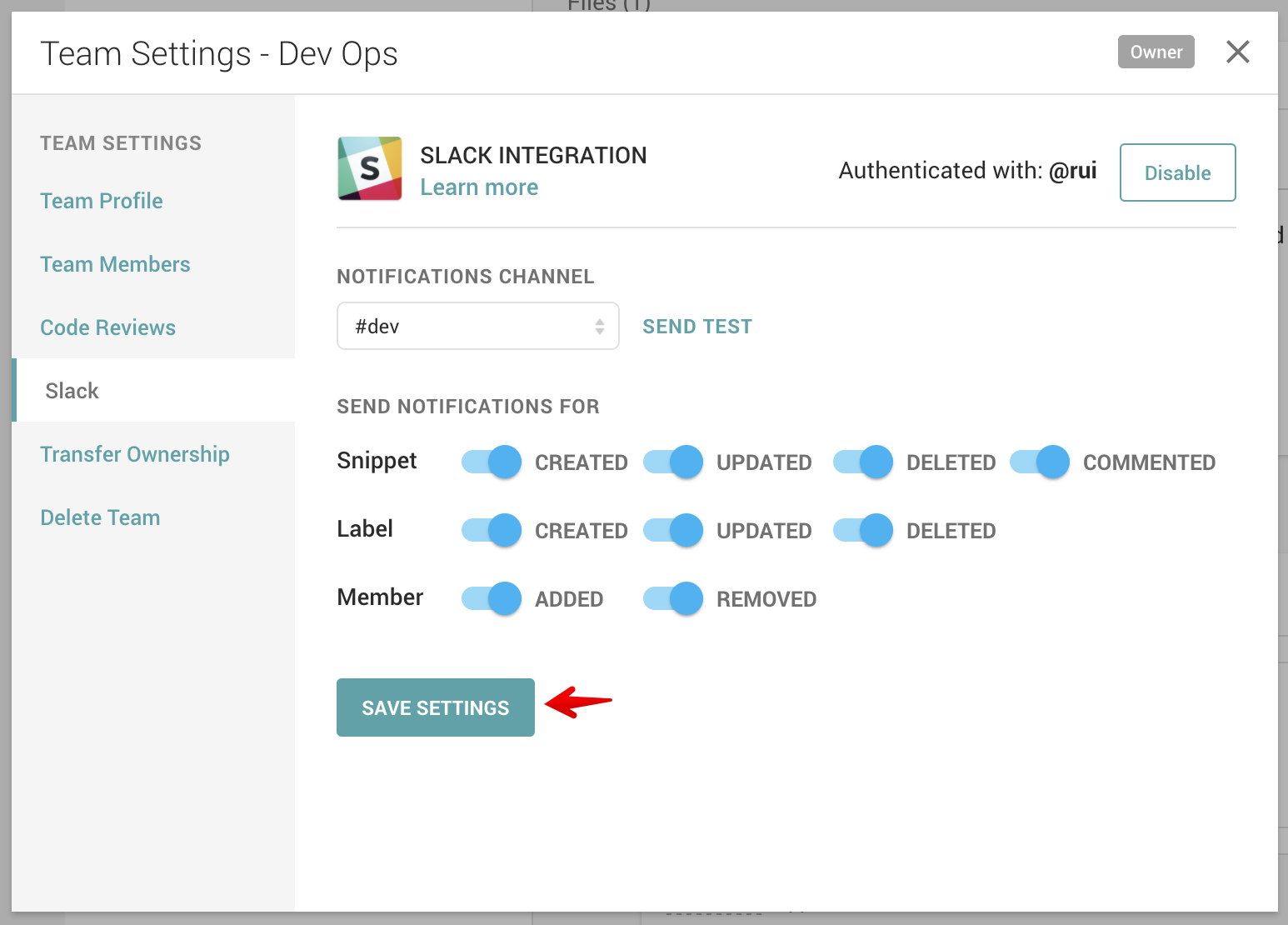
Features
Create snippets with command
Type /create-snippet [title] in any Slack message input to bring up the New Snippet
dialog.
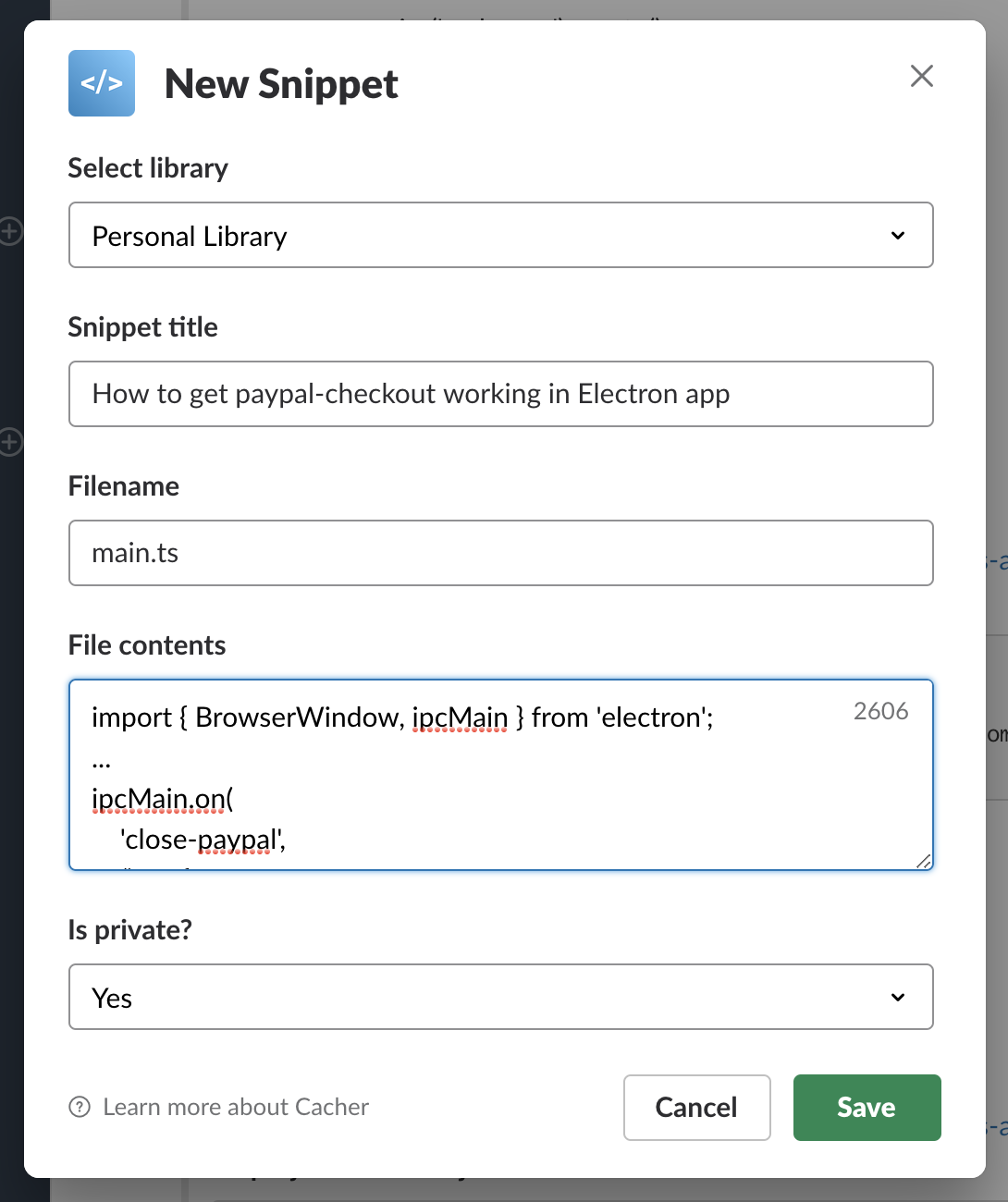
Create snippets from channel messages
Click the context menu to the top-right of any Slack message to access the Create as snippet action. This will trigger the New Snippet dialog with prefilled file contents .
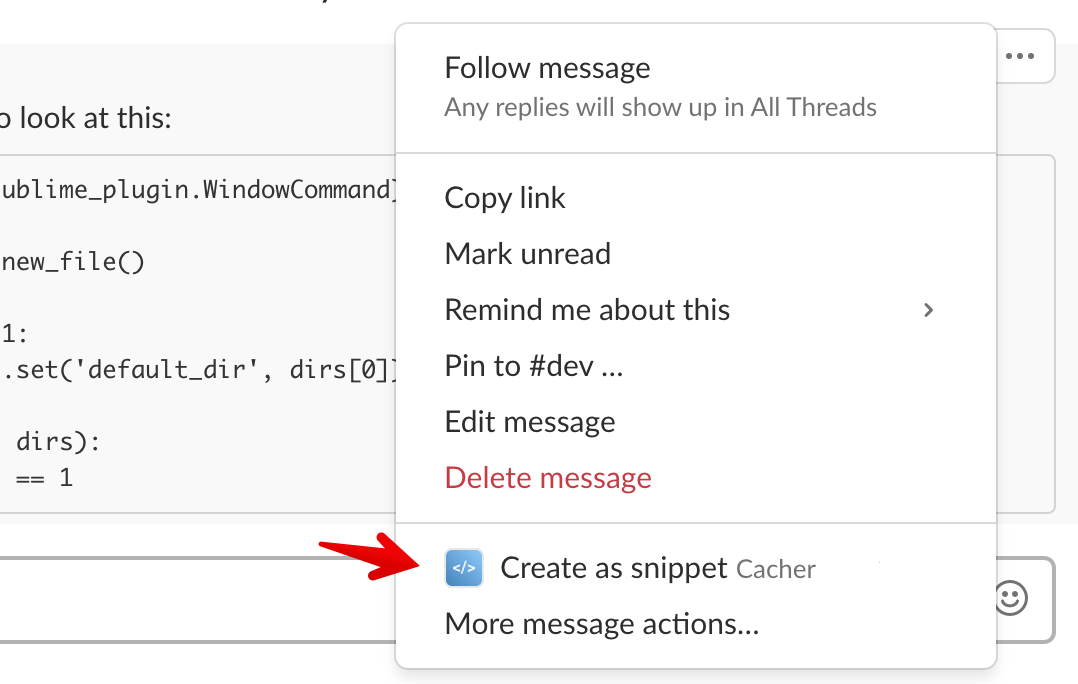
Unfurl Cacher links
Paste a snippet URL from app.cacher.io or snippets.cacher.io to preview its content as a new Slack message.
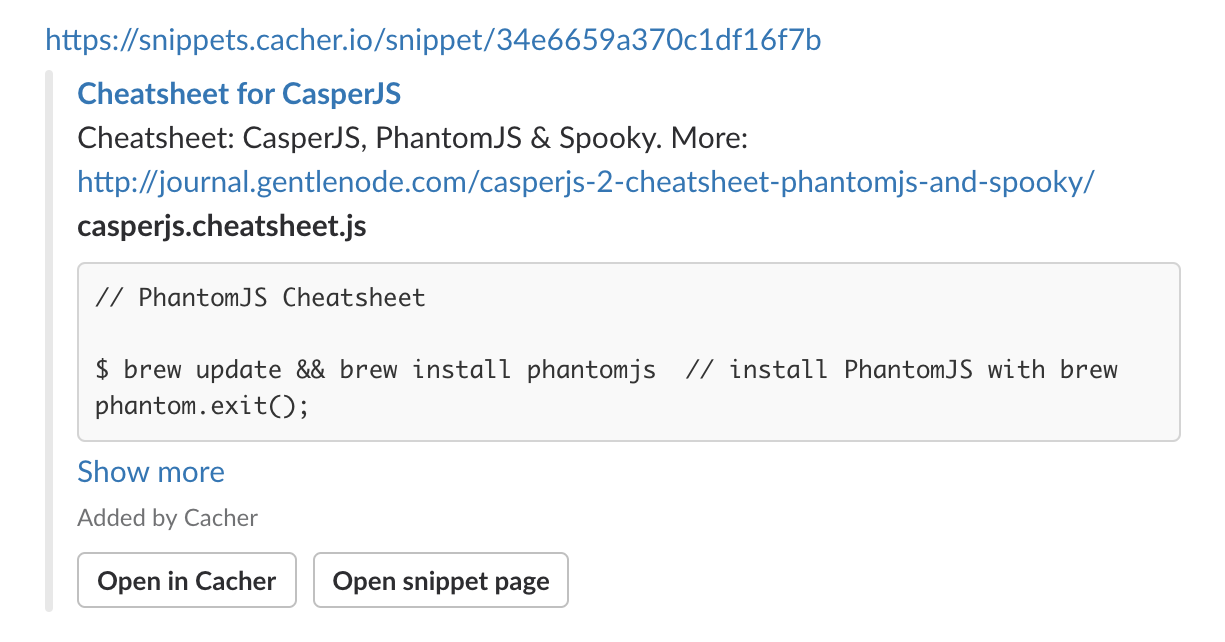
Team activity notifications
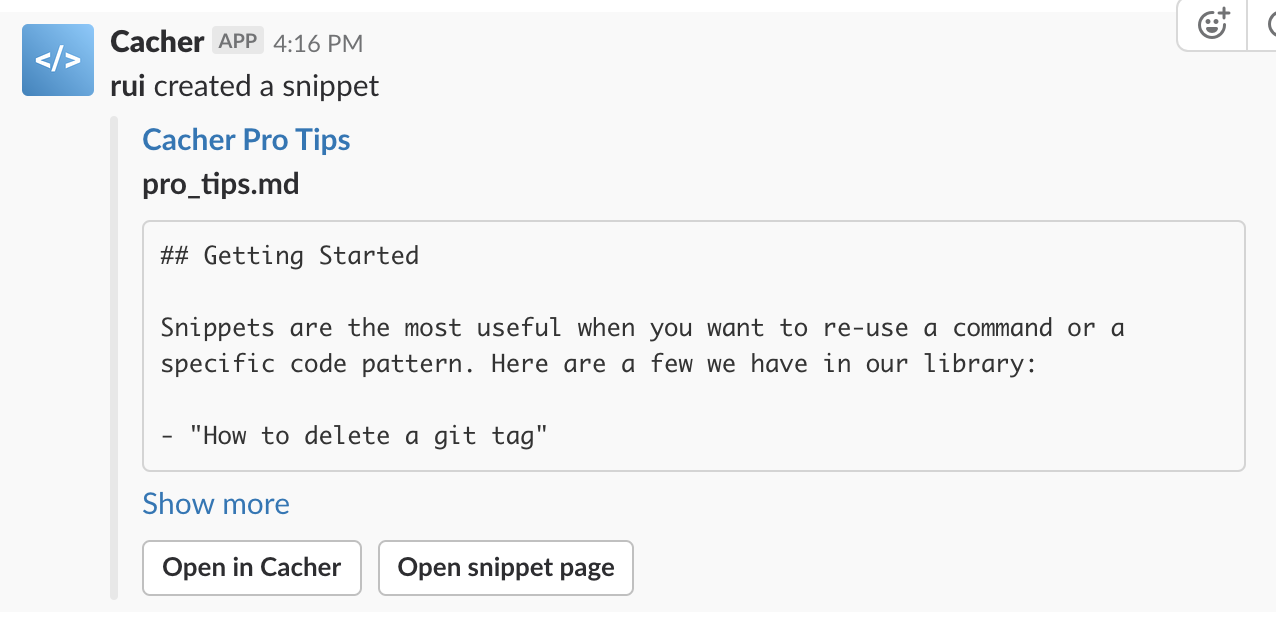
Turn on Slack notifications to receive activity notifications whenever a Cacher team member does one of the following:
- Creates a snippet
- Updates a snippet
- Deletes a snippet
- Assigns a draft snippet
- Leaves a comment
- Creates a label
- Updates a label
- Deletes a label
- Adds a team member
- Removes a team member
Uninstalling
To uninstall Cacher for Slack for your Slack organization, point your browser to https://[your-org].slack.com/apps/AB284UJGM-cacher and click the Remove App button.