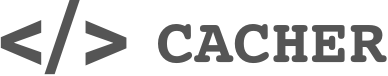Raycast Extension
Create and insert personal and team code snippets using the popular Raycast launcher.
Getting Started
- Install the Raycast Cacher extension.
-
Click here
to view your Cacher API credentials.
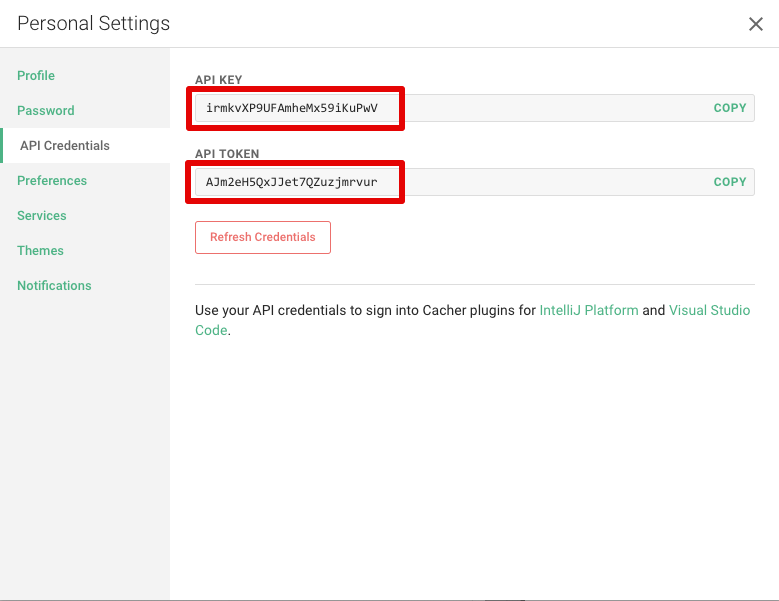
-
Fill in the API Key and API Token fields
for the Cacher Raycast extension.
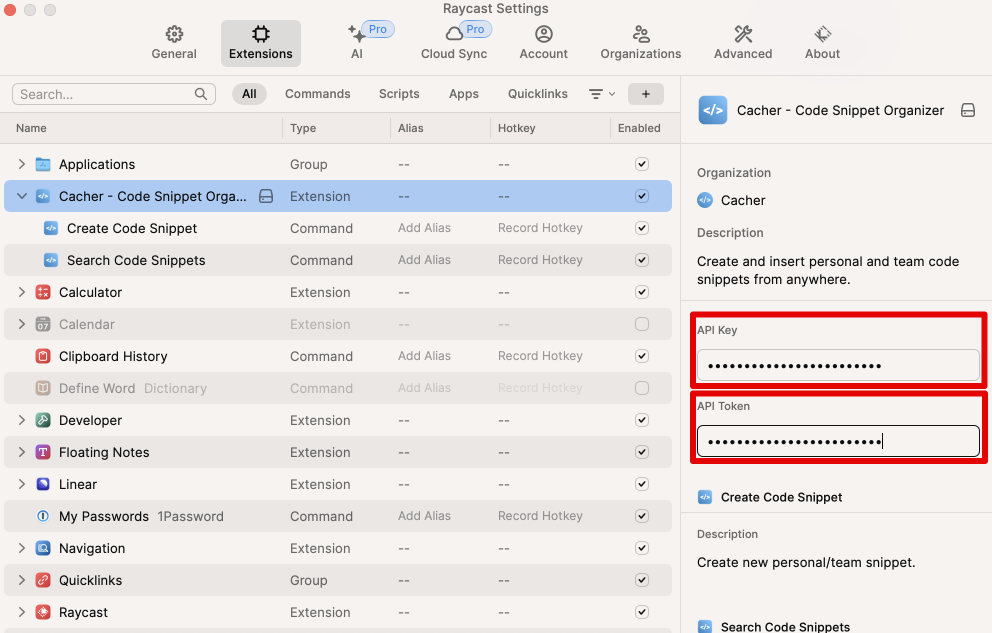
- Once you're signed into Cacher, you can trigger the Search Code Snippets and Create Code Snippet commands from Raycast.
Commands
Search Code Snippets
Search Cacher snippets across your personal and team libraries with support for filtering by labels. Easily copy/paste or insert code into your editor.
Create Code Snippet
Quickly create snippets for personal or team use. Add a description, assign labels and pick a personal or team library.